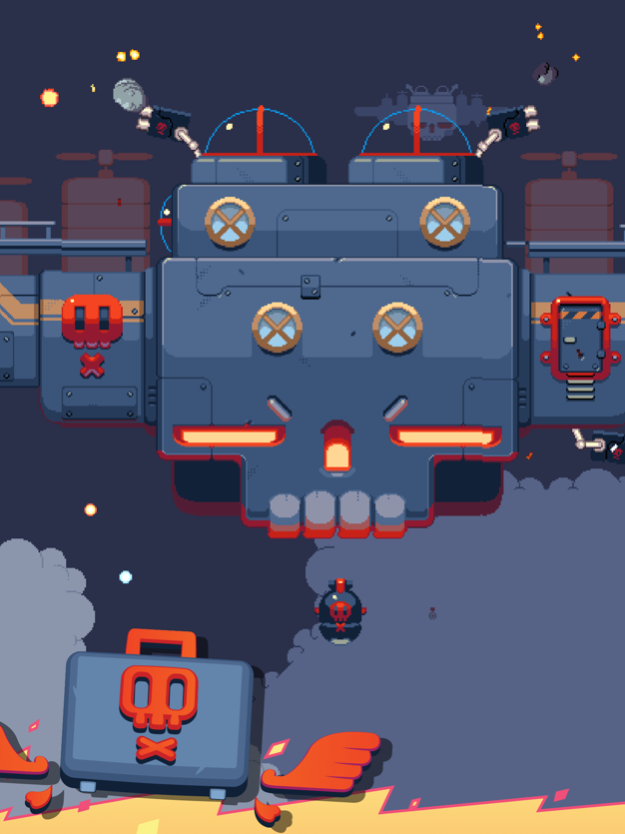Ultimate Briefcase 1.0.7
Continue to app
Free Version
Publisher Description
Over 3 Million Downloads!
Hundreds of automated doomsday machines have been unleashed on the city.
Survive waves of onslaught using your dodging skills and a variety of ridiculous special moves.
Where did the mysterious bomb-dropping, laser-spewing machines come from? What is the Ultimate Briefcase? And what is in it?
• Unlock a cast of unique characters, all with their own upgradable special abilities.
• Explore different areas of the city, from the fiery alley to the treacherous trapdoors of the water works bridge.
• Unlock new items to help you survive longer and rake in more coins.
• Collect security footage to piece together the story, and find answers to some of the questions above.
• No unlocks are purely cosmetic – everything you get has a real effect on the game.
Important information
This game contains third party advertising which can be removed via a one time IAP. This game contains coins which can be collected within the game for free or bought with real money.
Sep 30, 2017
Version 1.0.7
This app has been updated by Apple to display the Apple Watch app icon.
Minor improvements.
About Ultimate Briefcase
Ultimate Briefcase is a free app for iOS published in the Action list of apps, part of Games & Entertainment.
The company that develops Ultimate Briefcase is Nitrome. The latest version released by its developer is 1.0.7.
To install Ultimate Briefcase on your iOS device, just click the green Continue To App button above to start the installation process. The app is listed on our website since 2017-09-30 and was downloaded 7 times. We have already checked if the download link is safe, however for your own protection we recommend that you scan the downloaded app with your antivirus. Your antivirus may detect the Ultimate Briefcase as malware if the download link is broken.
How to install Ultimate Briefcase on your iOS device:
- Click on the Continue To App button on our website. This will redirect you to the App Store.
- Once the Ultimate Briefcase is shown in the iTunes listing of your iOS device, you can start its download and installation. Tap on the GET button to the right of the app to start downloading it.
- If you are not logged-in the iOS appstore app, you'll be prompted for your your Apple ID and/or password.
- After Ultimate Briefcase is downloaded, you'll see an INSTALL button to the right. Tap on it to start the actual installation of the iOS app.
- Once installation is finished you can tap on the OPEN button to start it. Its icon will also be added to your device home screen.